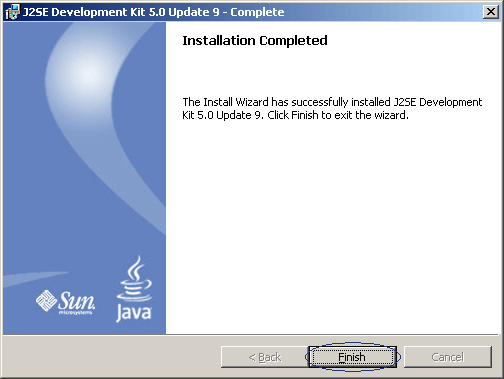JDK Installation
MADS is based on the JAVA programming language. In order to have access to a java compiler and a java runtime environment, the JDK (Java Development Kit) has to be installed first. MADS needs at least JDK 5.0 to run.
Follow this link to open SUN's Java downloads page. You should see something like in the image below. Choose to download the newest JDK version (in this case, JDK 5.0 Update 9).
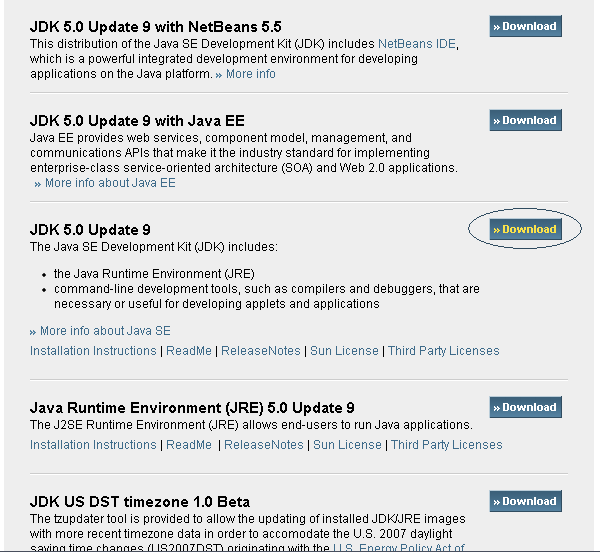
Select the Accept License Agreement to enable download.
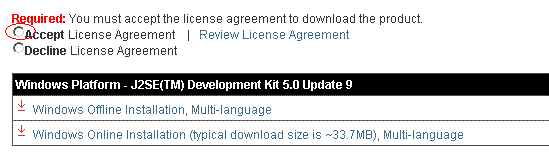
Choose the Windows online installation option.
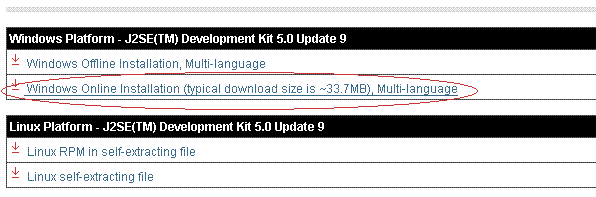
Execute the file that was downloaded. Something like in the following picture will appear. After accepting the License Agreement, click Next.
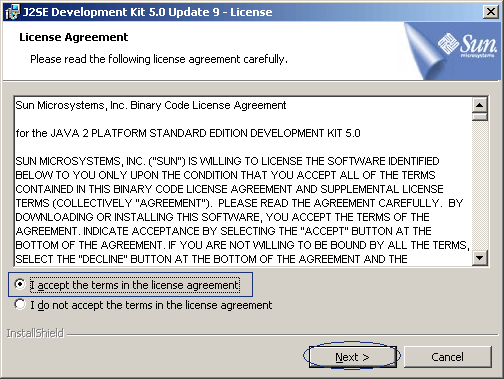
If space is an issue, you can choose not to install Demos and Source Code. Otherwise, you can just leave everything as it is. Click Next.
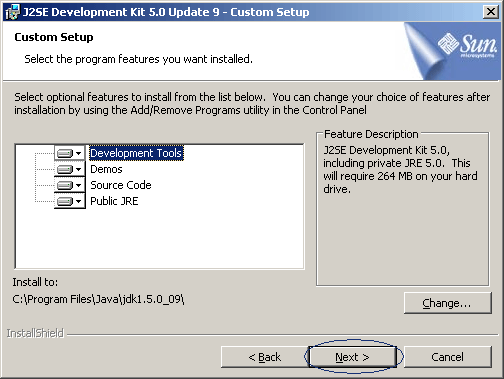
The installation of the Java Runtime Environment is also necessary. Therefore, click Next.
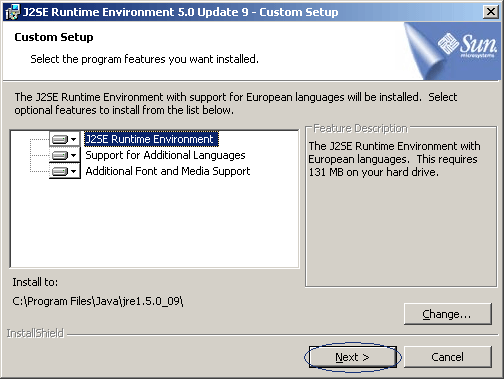
Java will also register itself with the web browser, so that JAVA applets can be run. Click Next.
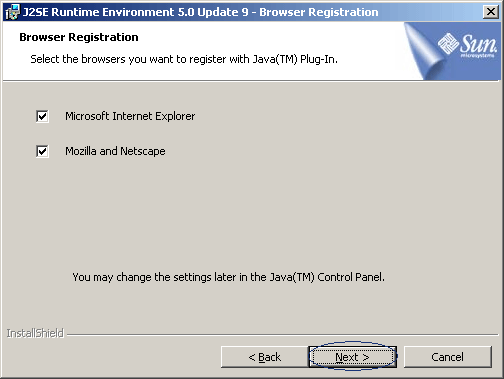
The installation has been completed. Click Finish to close.